No products in the cart.
Return To Shop
No products in the cart.
Return To ShopAustralia Wide Shipping.
Credit Card, PayPal and Afterpay.



No products in the cart.
Return To ShopAustralia Wide Shipping.
Credit Card, PayPal and Afterpay.

Below is a guide for file requirements, if you have any questions, reach out here.
File Format
AI, EPS or PDF are the preferred file format. PNG, JPG or TIFF images at 300 dpi.
We only accept AI, EPS or PDF for foil/chrome and white ink printing.
Text
All Text should be Outlined or Embedded at a min 6pt size. For fine text, it is recommended a 0.25pt Stroke on text for full CMYK or White print backgrounds.
Bleed
2mm Bleed is recommended for full print designs.
Sizing
Supply files to size. This is critical for rectangles, ovals and kiss cut, as not all sizes will resize in proportion.
We can scale your design up or down, but if the design does not fit your ordered size, an edit fee will apply.
If your order is not in proportion of the size ordered, we will scale the sticker to fit within the size ordered and no bigger than the width or height.
Charges
Additional charges may apply if files are not print ready. Setup charges may also apply, including white ink file setup ($10/file). Any charges will be advised upfront or prior to production.
White Ink Printing
White Ink printing, on clear vinyl or chrome films, is a specialty process and files need to be setup on our system. A set up fee of $10 applies. Files will need to be vector EPS, AI or PDF.
Foil and Chrome Printing
Foil Printing requires all foiled areas, such as text, logos or patterns, to be designed in WHITE.
Chrome background to be designed in WHITE.
All other design elements remain in their original colours.
Proofing
Supplied files are assumed proofed with your designer, including designing your own files. Preprint Proofs are available to check cut position, available prior to adding to cart.
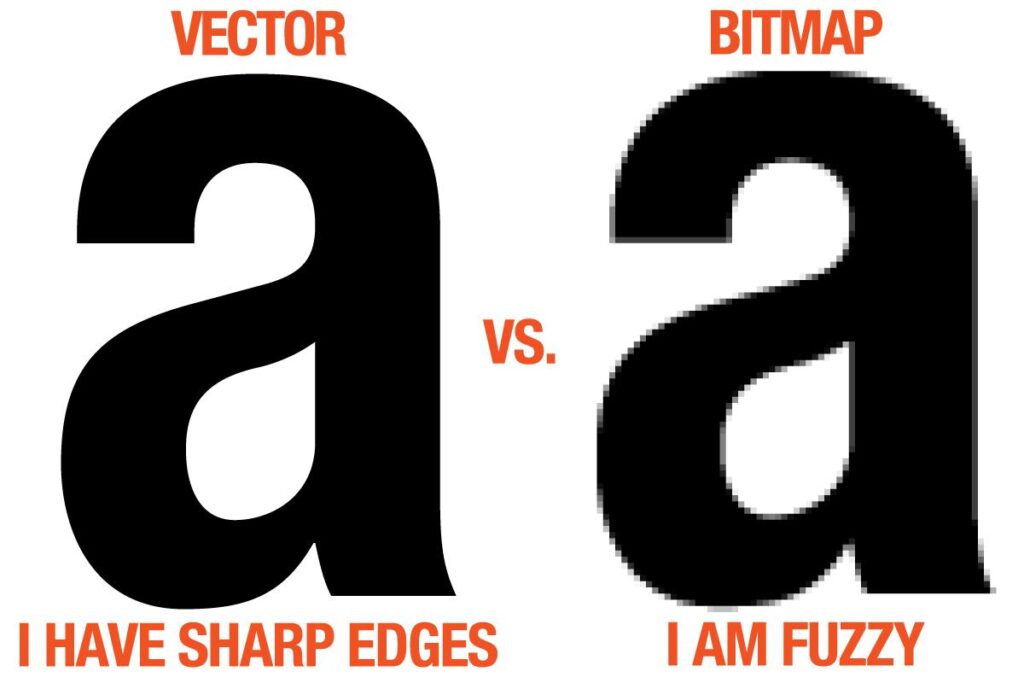 | We would recommend vectored PDF, AI or EPS files, however we can product great stickers with good quality PNG and JPEG files. As you can see by the image to the left, an image including text will appear blurry compared to a crisp vector file, this is why we ask for the best, to supply the best.4 We may need particular files formats for certain stickers, but we will advise you at the time. Please not, if you convert an image with non-vector text and save as a PDF, its still an image, just in a different format. This step needs to be done at design. |
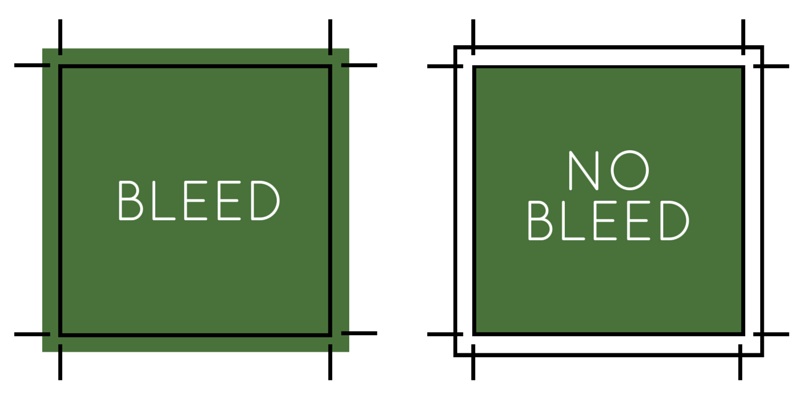 | Bleed is extending your design background beyond the trim position of you prints. If we set up our cutter with no bleed, you may end up with thin white edges, no one wants that. We will generally adjust the cut if there is no bleed but this option will not be possible if you text is now too close to the cut position, bleed removes this risk. |
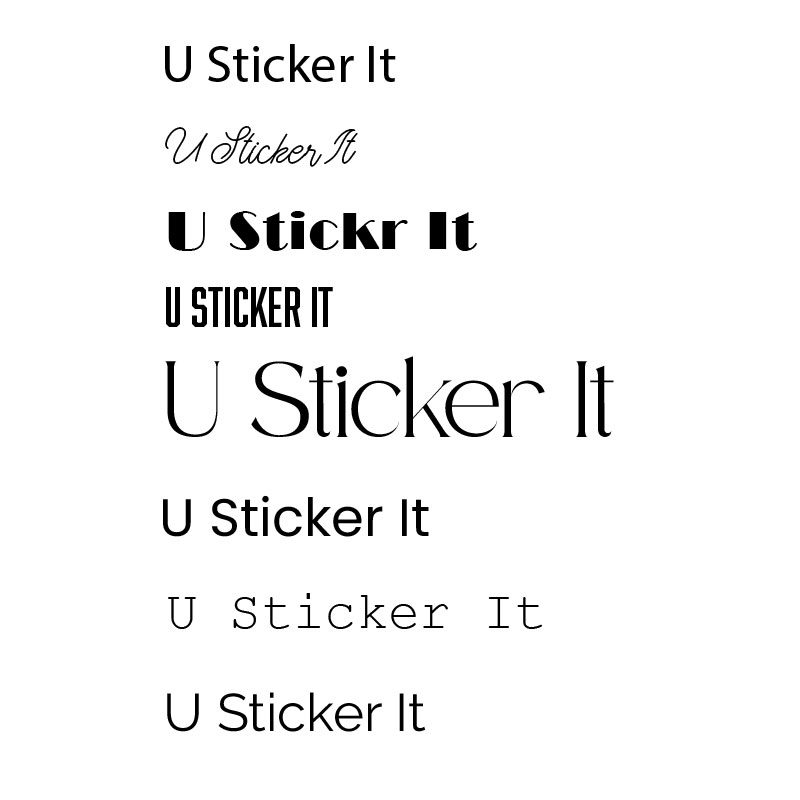 All the above text is the same font, as you can see the height, width and thickness varies. All the above text is the same font, as you can see the height, width and thickness varies. | 6 pt font is our recommended minimum font size. This can vary, and is dependant on the font used, the weight or thickness of the font, background colour and much more. Reach out and we can offer support on the best outcome. |
Resolution is used on images, so if you are supplying a PNG or JPEG, then a minimum 300 dpi is recommended at size of printing.
If you supply a 30mm circle at 300 dpi but want it enlarged, halving the resolution by enlarging the image, this will impact your print quality.
EPS, AI or Vector PDF generally can be scaled with no issue unless there is an attached image that is a TFF, JPEG or PNG.
You are always welcome to reach out to us here.
But often this can be an easy fix, for example you like 38mm circles as used form a previous supplier. No problem, pick the size up, 40mm in this case ad at Check Out just mention what size you want for which sticker.
While we do not endorse any software over another, for Canva users, we would recommend the Pro version.
Lets face it, you’re using Canva to reduce your design costs, and yes the Pro has a small monthly fee, but it would be much less than a designer, and would be less than fees for resizing etc.
We find most Free users end up supplying files not correctly sized, and sometime this is fine, but other times its just not something we can easily fix, such as a rectangle not to size or proportion will not adjust easily and means content is off the design space.
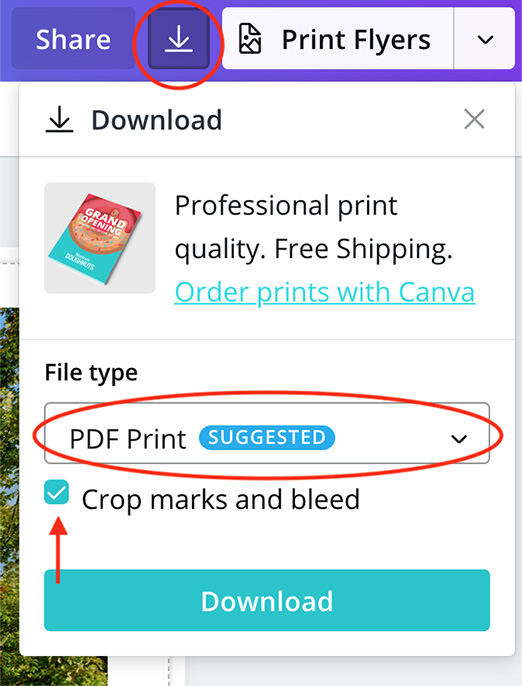 | Canva PDF Print with Crop and Bleed is a great setting. |
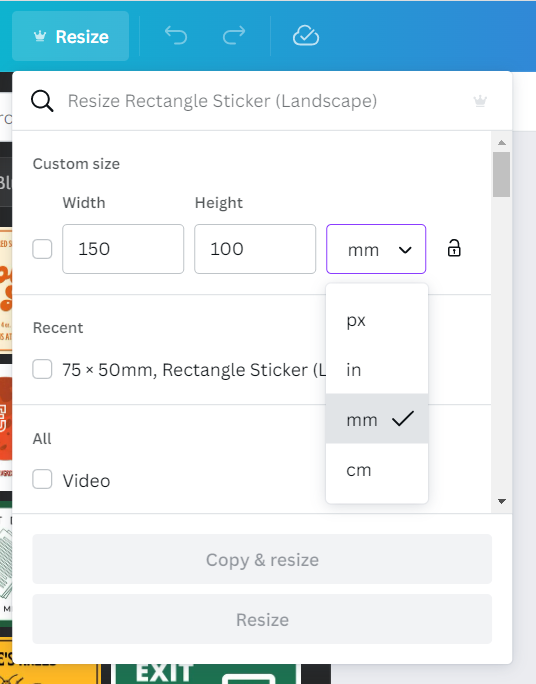 | Using Canva Pro means you can resize your file. Supplying your artwork at its ordered size means we know the fonts are at minimum 6pt if selected, we know we are not worried about proportions. Also make sure your file is in mm not px (a screen image size for web and social images) or its not over sized if slected in or cm. |
Keep up to date with U Sticker It, and our lastest news and deals.
